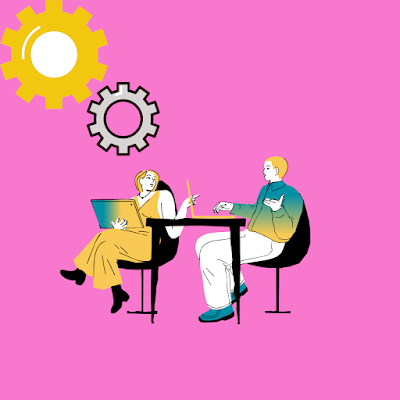"Mastering the Month's End: A Small Business Owner's Guide to Success"

At the end of the month, a small business owner must undertake several crucial tasks to ensure the smooth operation and financial stability of the business. Here is a comprehensive checklist of what a small business owner should do at the end of each month: 1. Financial Review: Conduct a thorough review of the company's financial statements, including income statements, balance sheets, and cash flow statements. This analysis will provide insights into the financial health of the business and help identify areas that need attention. 2. Accounts Reconciliation : Reconcile all bank accounts, credit card statements, and other financial accounts to ensure that transactions are accurately recorded and accounted for. 3. Expense Tracking : Review all business expenses incurred during the month and categorize them appropriately. This will help identify any unnecessary or excessive spending and aid in budgeting for the upcoming months. 4. Invoicing and Payments: Send out any pending cust...